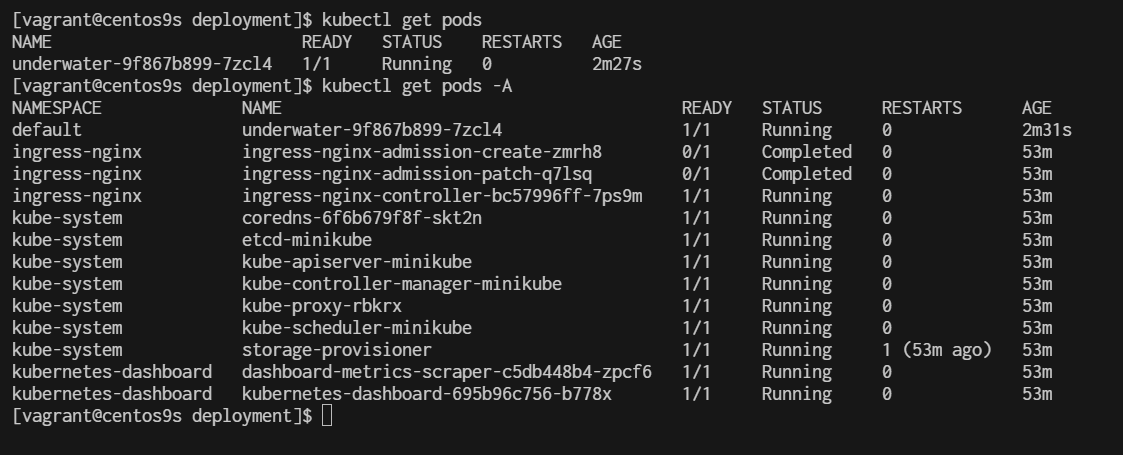Workshop1 kubernetes
Step1 Start minikube start
$ minikube version
$ minikube start
Step2 Cluster pods see all the pods running in the minikube cluster using the command
$ kubectl get pods -A
Step3 Cluster Version
$ kubectl version --client -o json
Step4 list manage
$ minikube image ls --format table
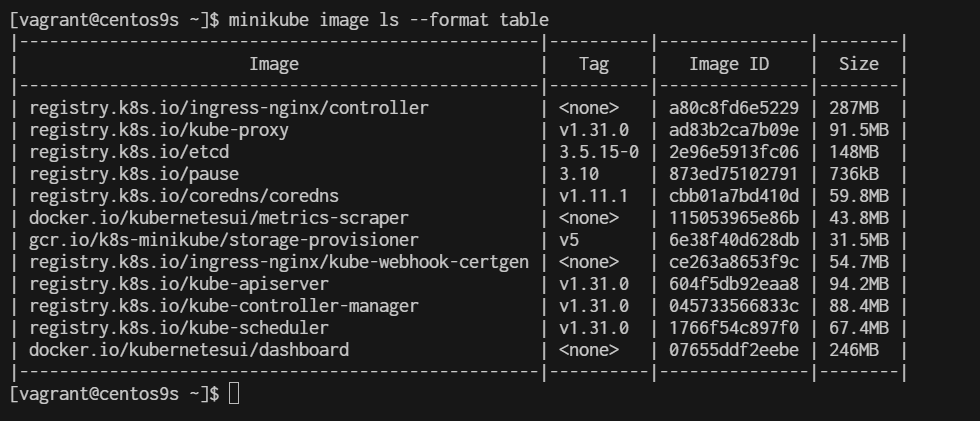
Step5 Build Docker image
$ sudo dnf install git -y
$ git clone https://github.com/OctopusSamples/octopus-underwater-app.git
$ cd octopus-underwater-app
$ docker build . -t underwater
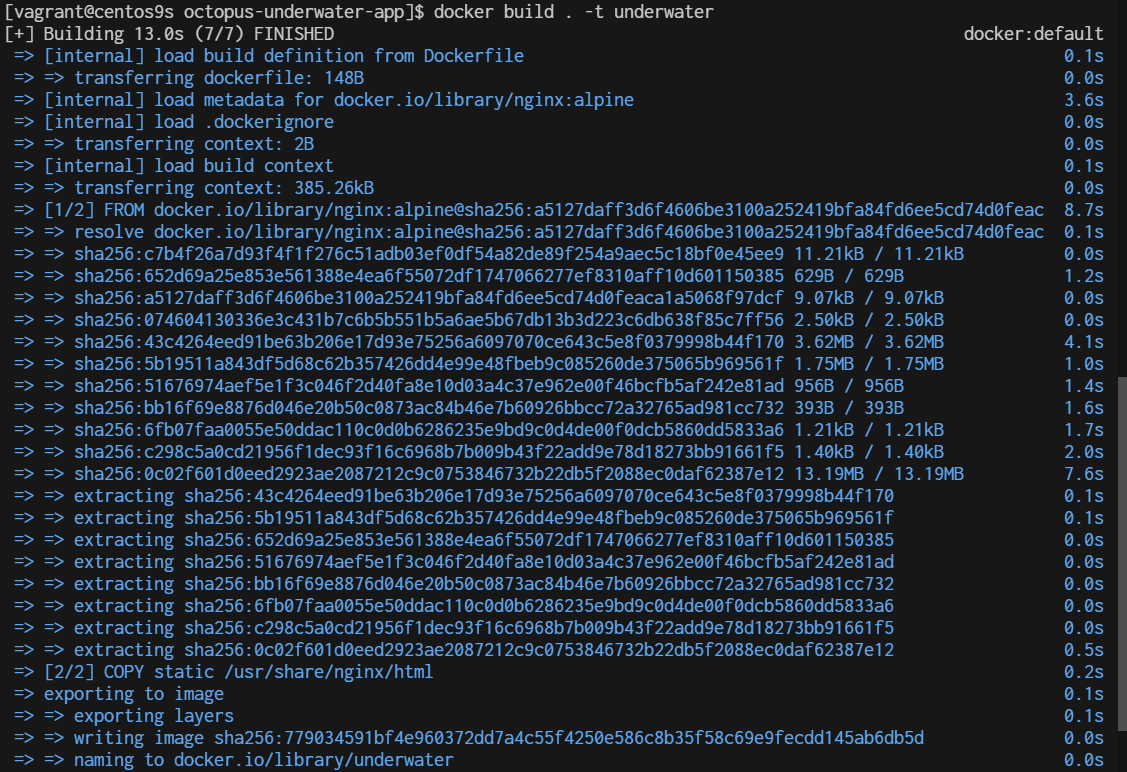
$ docker images
REPOSITORY TAG IMAGE ID CREATED SIZE
underwater latest 779034591bf4 39 seconds ago 43.6MB
gcr.io/k8s-minikube/kicbase v0.0.45 aeed0e1d4642 2 weeks ago 1.28GB
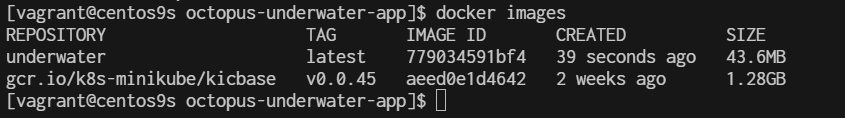
Step6 Finally, run the Docker image with the command:
$ docker run -rm -p 5000:80 underwater
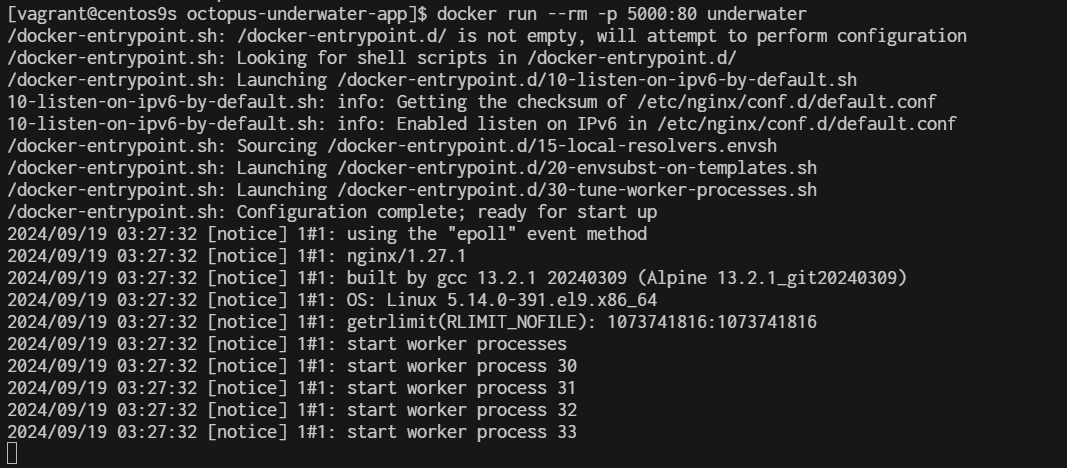
Step7 Test by open other windows terminal create ssh forwardport
C:\Users\sysadmin\Vagrantdev\minikube>ssh -L 5000:localhost:5000 vagrant@192.168.40.10
vagrant@192.168.40.10's password:
Last login: Thu Sep 19 03:31:32 2024 from 192.168.40.10
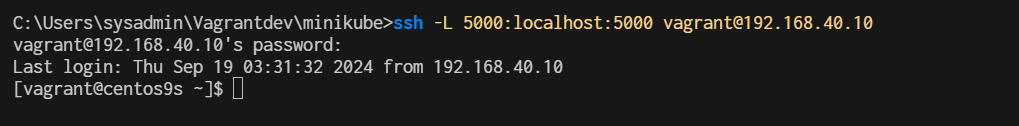
The command you've provided is used to set up SSH port forwarding. Here’s what it does:
- ssh: This is the SSH command to log in to a remote machine.
- -L 5000:localhost:5000: This sets up local port forwarding. It forwards port 5000 on your local machine to port 5000 on the remote machine (in this case, localhost refers to the remote machine).
- vagrant@192.168.40.10: This specifies the user (vagrant) and the remote host's IP address (192.168.40.10) that you're connecting to. Once this command is executed, you can access services running on port 5000 of the remote machine through port 5000 of your local machine. For example, if the remote machine is running a web application on port 5000, you can access it locally by opening http://localhost:5000 in your browser.
Step8 Test from browser after ssh reverse
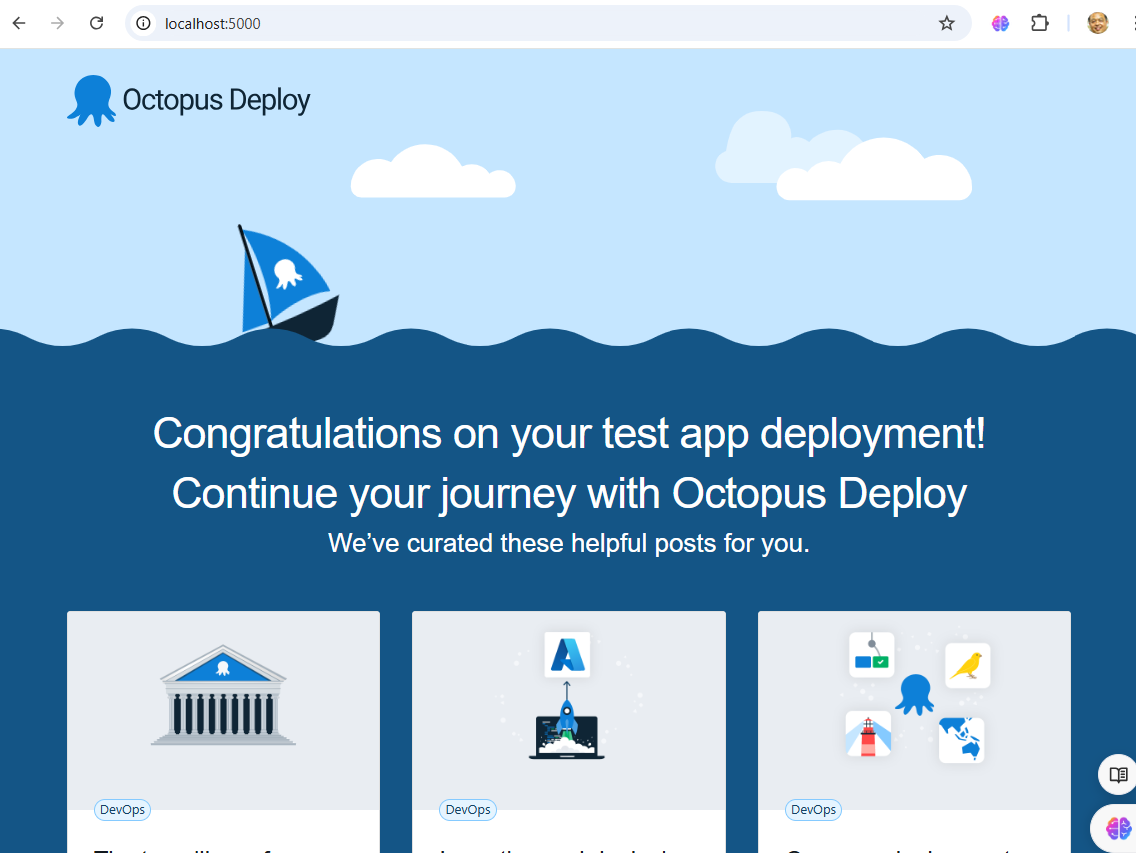
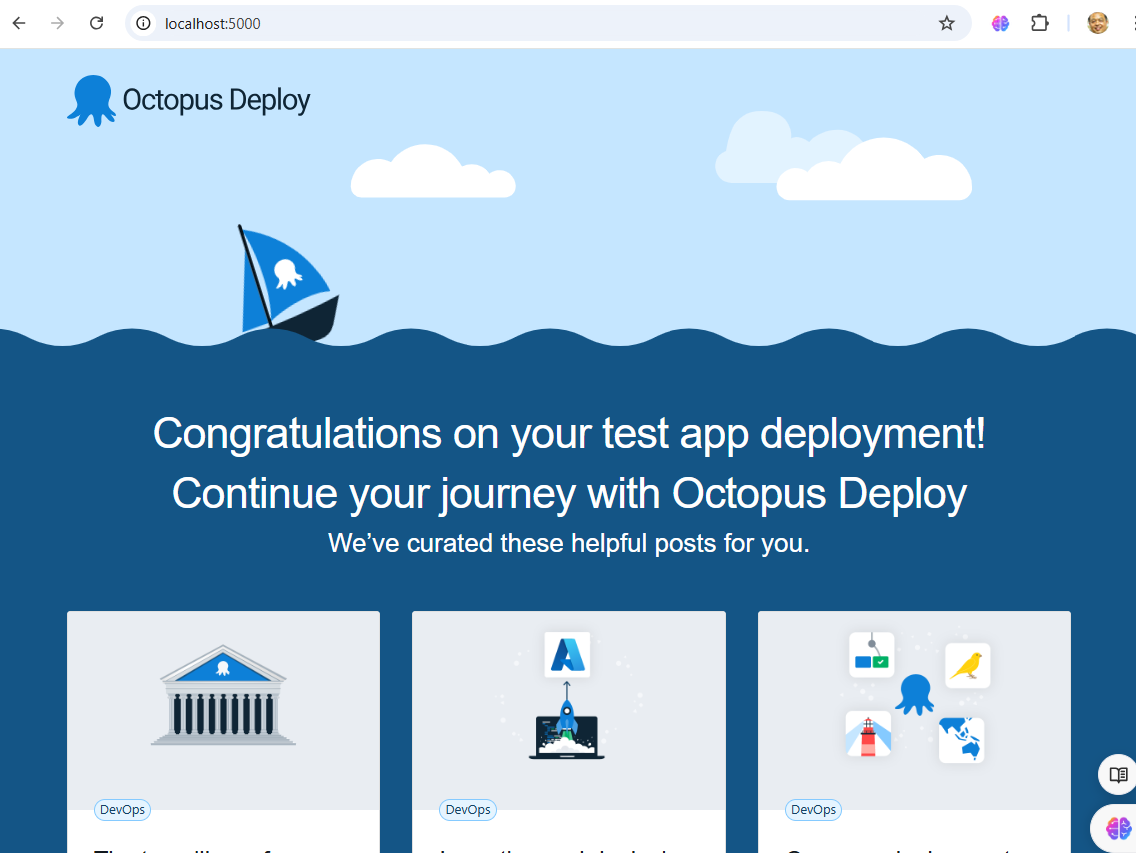
Ctrl+C to stop running container. then container will be remove with option --rm
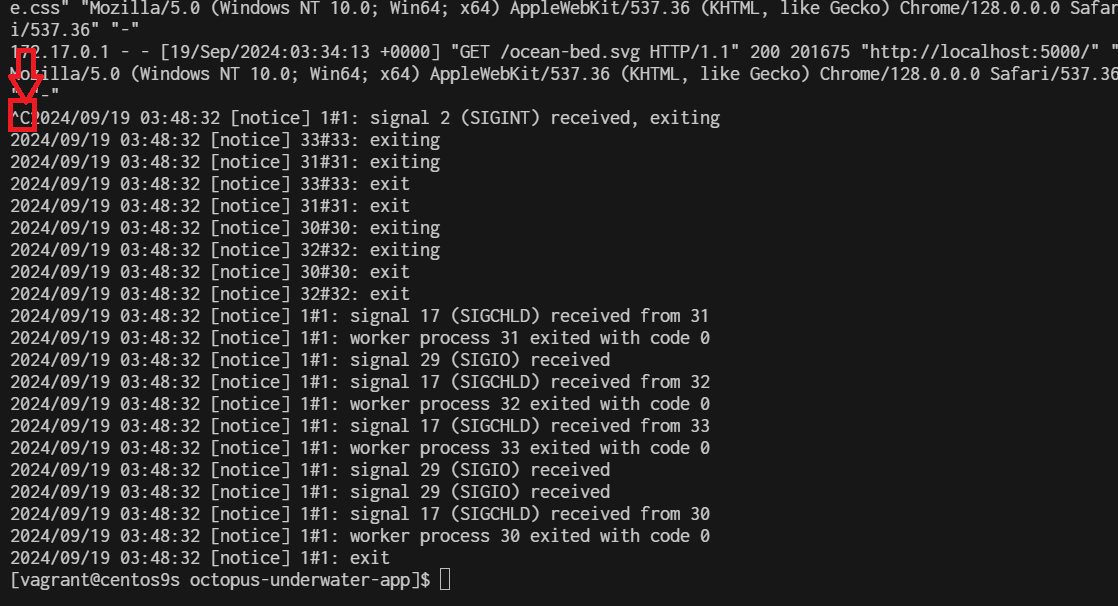
Step9 Push image to minikube Pushing local images to minikube is a straightforward process with the command:
$ minikube image load underwater
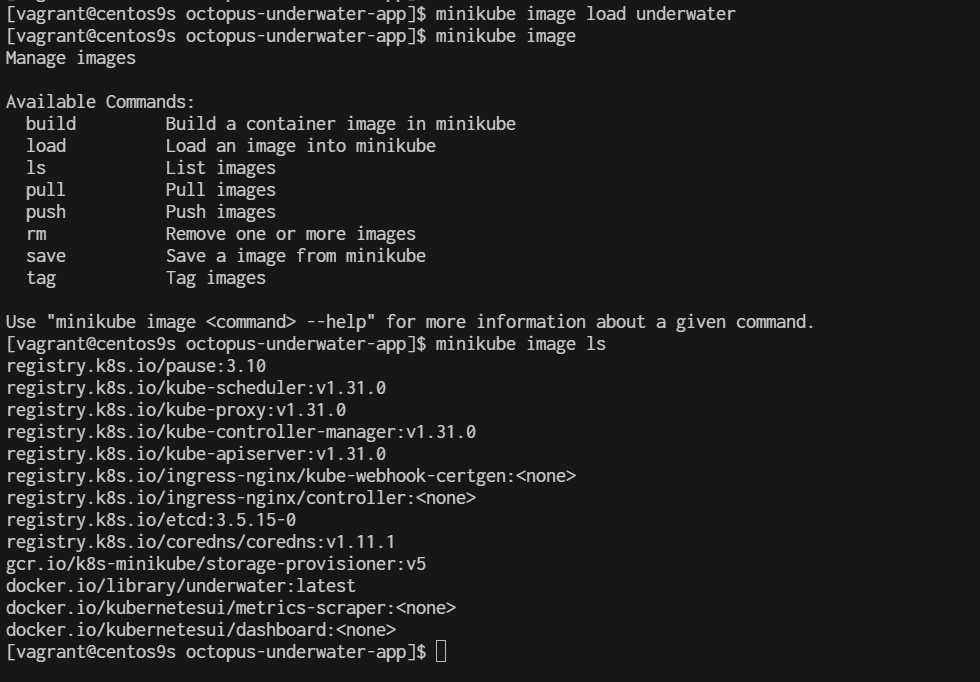
Step19 create deployment yaml
cd ~
mkdir deployment
cd deployment
cat <<EOF | tee underwater.yaml
apiVersion: apps/v1
kind: Deployment
metadata:
name: underwater
labels:
app: web
spec:
selector:
matchLabels:
app: web
replicas: 1
strategy:
type: RollingUpdate
template:
metadata:
labels:
app: web
spec:
containers:
- name: underwater
image: underwater
imagePullPolicy: Never
ports:
- containerPort: 80
EOF
Then deploy the app with the command:
$ kubectl apply -f underwater.yaml
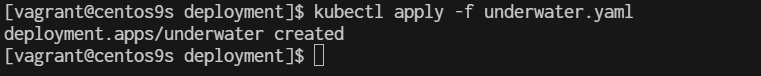
check pod